In Webcam Options - Uncheck the "Rightsound" box
In Preferences - Select Lossless (Large file size)
You could also record these movies from the Logitech C910hd right to your desktop and then upload them to TrueFire without editing if you don't need to edit. (They will be larger however than if you edit in Vegas Movie Studio)
These settings I have are for Vegas Movie Studio HD (which sells for about $45) and they should give you the ability to edit your videos and then render about 45mb file size per one minute of video.
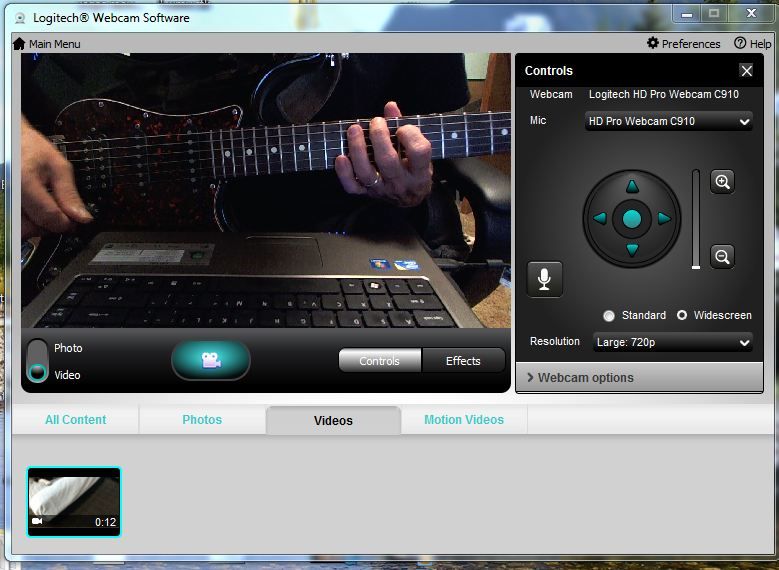

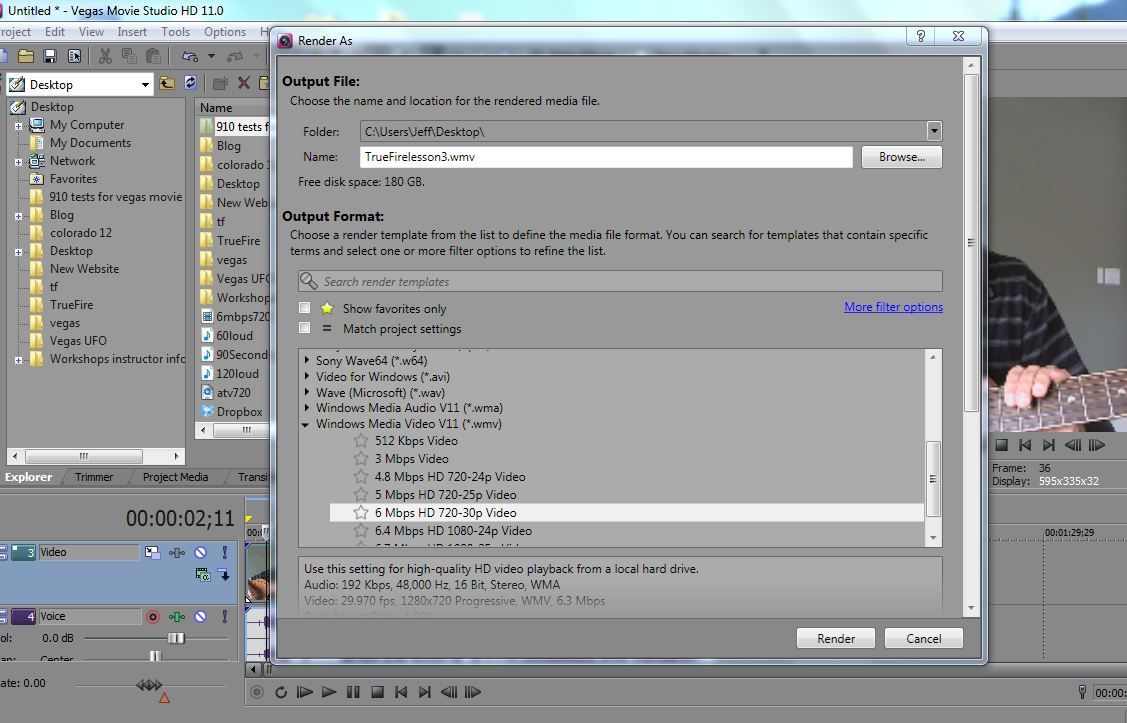

Comments