A Promo Code can be entered on the main Cart page, above the Order Summary. You must enter the promo code, click apply, before clicking "Check Out Now"
Only 1 (one) promo code per order. Promo code discounts are applied to non-sale items.
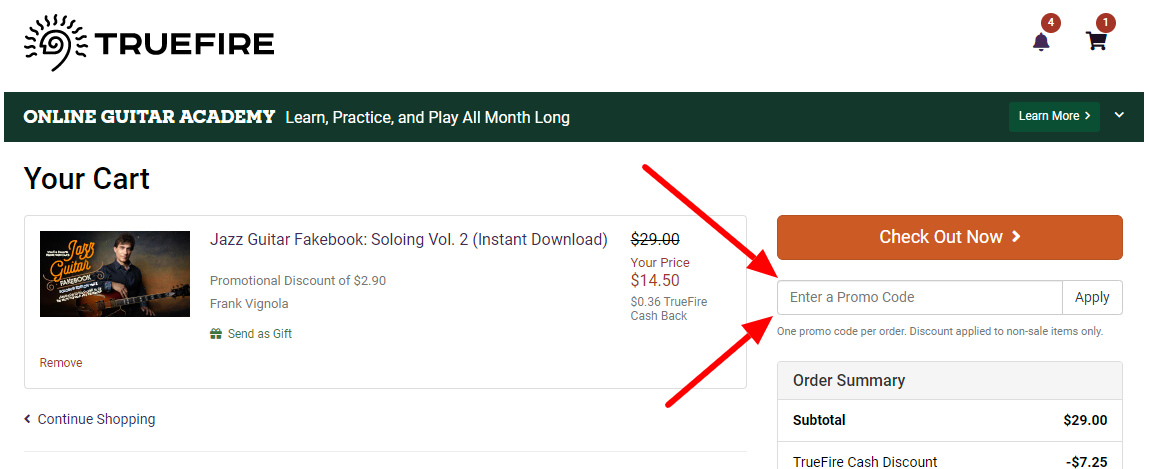
Promo Code(s) can be disabled during store-wide sales. You can view the main sales page to see if there are any promo code restrictions.
This screenshot is based on a Windows computer using the Chrome browser. Viewing the website on a tablet or phone may differ how the page is viewed.

Comments