Lessons that have the eight-note icon displayed underneath the lesson title will have a Jam Track tied to the video.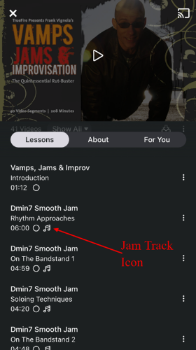
How to play a Jam Track on a video with Tab Sync
To access a Jam Track on a video with Tab Sync enabled, start by selecting the lesson. Once it loads to the next page, click the “x” located in the top left-hand corner of the screen. From here, select materials, located above the chart. Once you’re on the materials page, you will see the play bar for the Jam Track at the bottom of this page, simply click the play button to start the Jam Track.
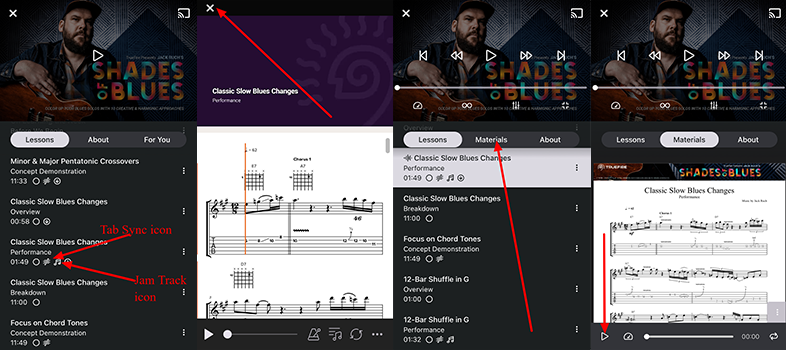
How to play a Jam Track on a video without Tab Sync
Select a video with the Jam Track icon. Once you have loaded into the lesson, you will see the play bar for the Jam Track at the bottom of the screen. Simply press the play button to start the Jam Track.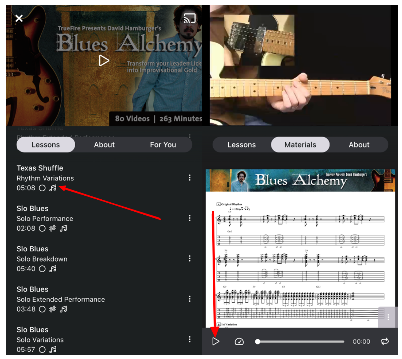

Comments