On your Apple devices click the 3 Bars in the top left to get to the main menu >Songs Lessons > Owned
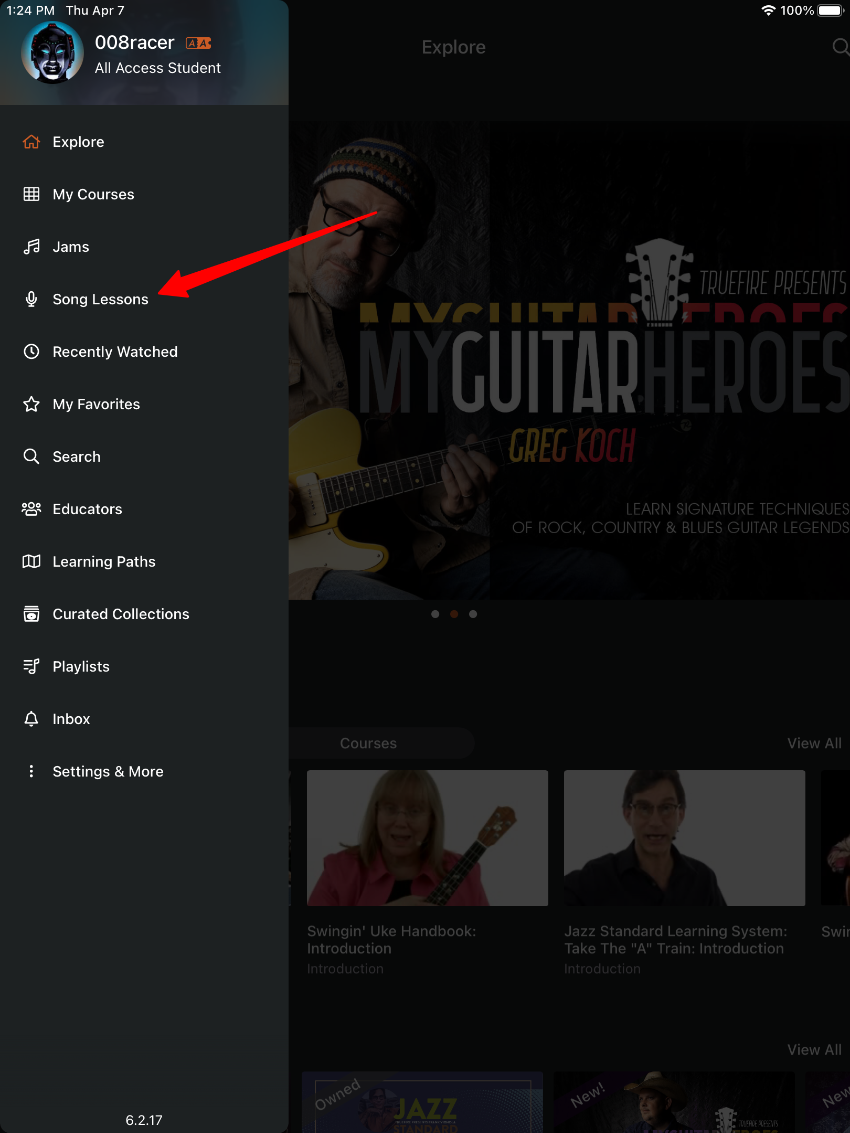
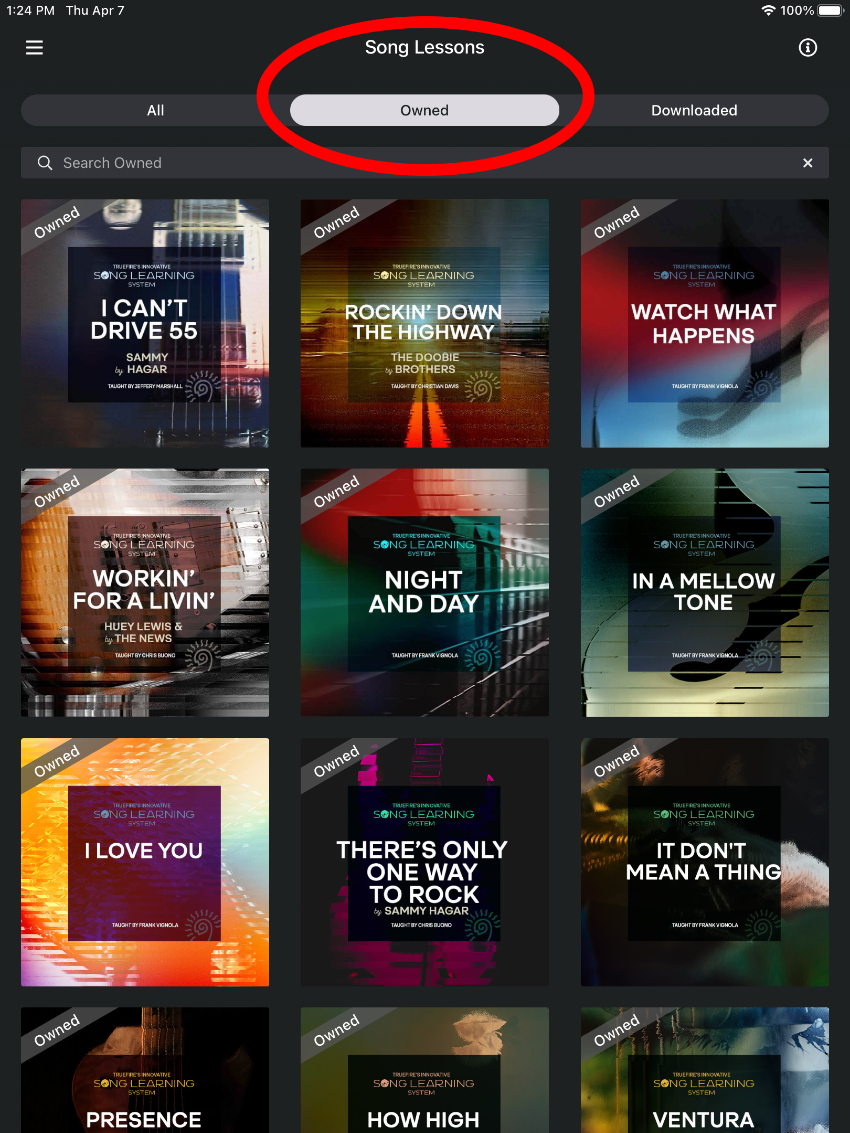
***Please Note Premium Song Lessons are only accessible in the TrueFire 3 Desktop for now.
To download the Song Lessons to your device
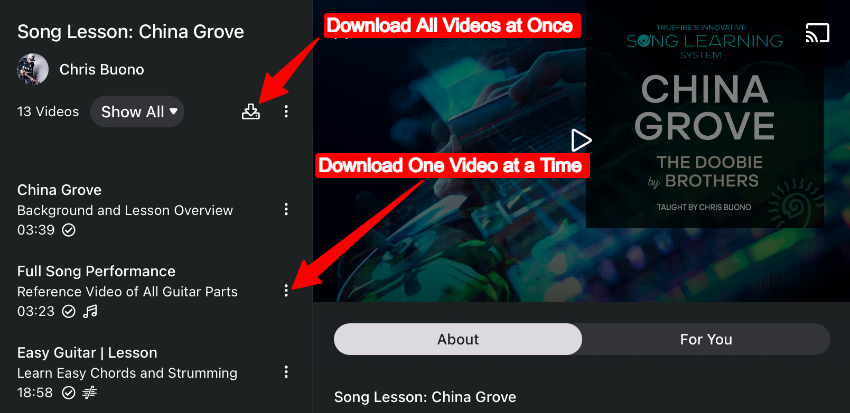
We have HD & SD versions of all Song Lessons for Downloading 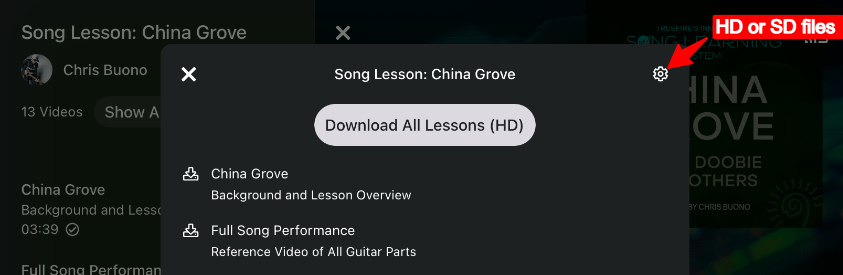
Android
Android users will have to search for the song lesson by title 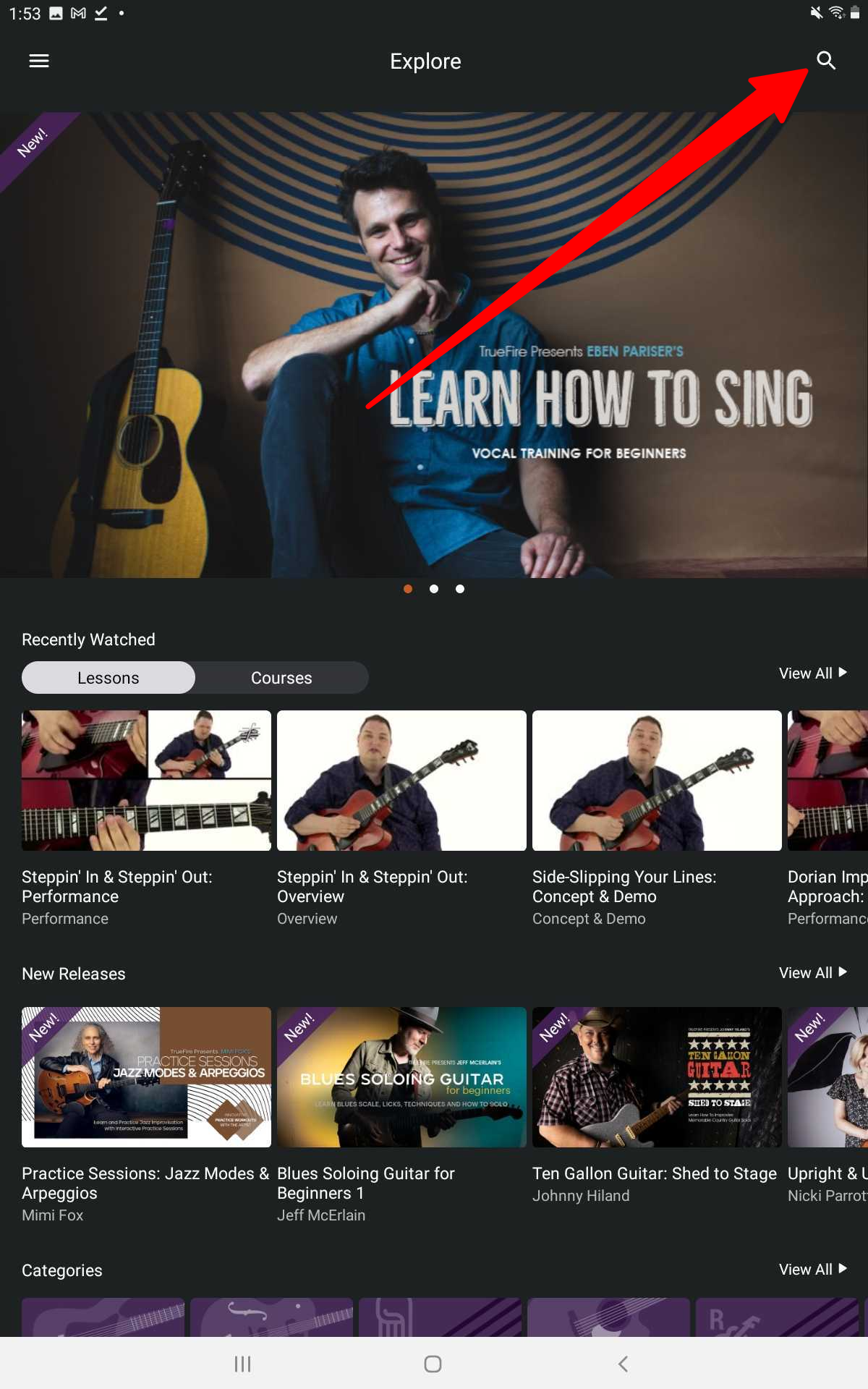
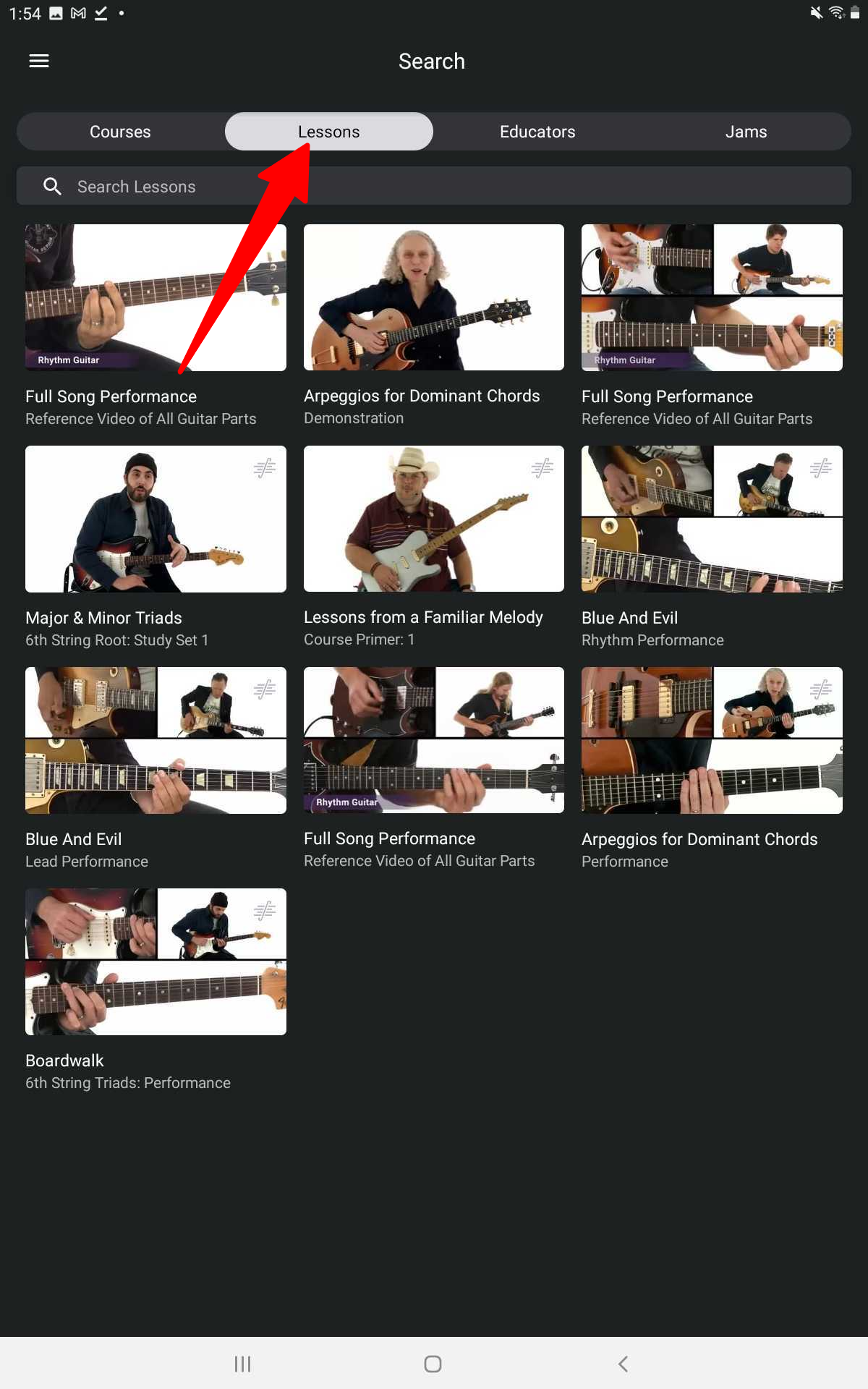
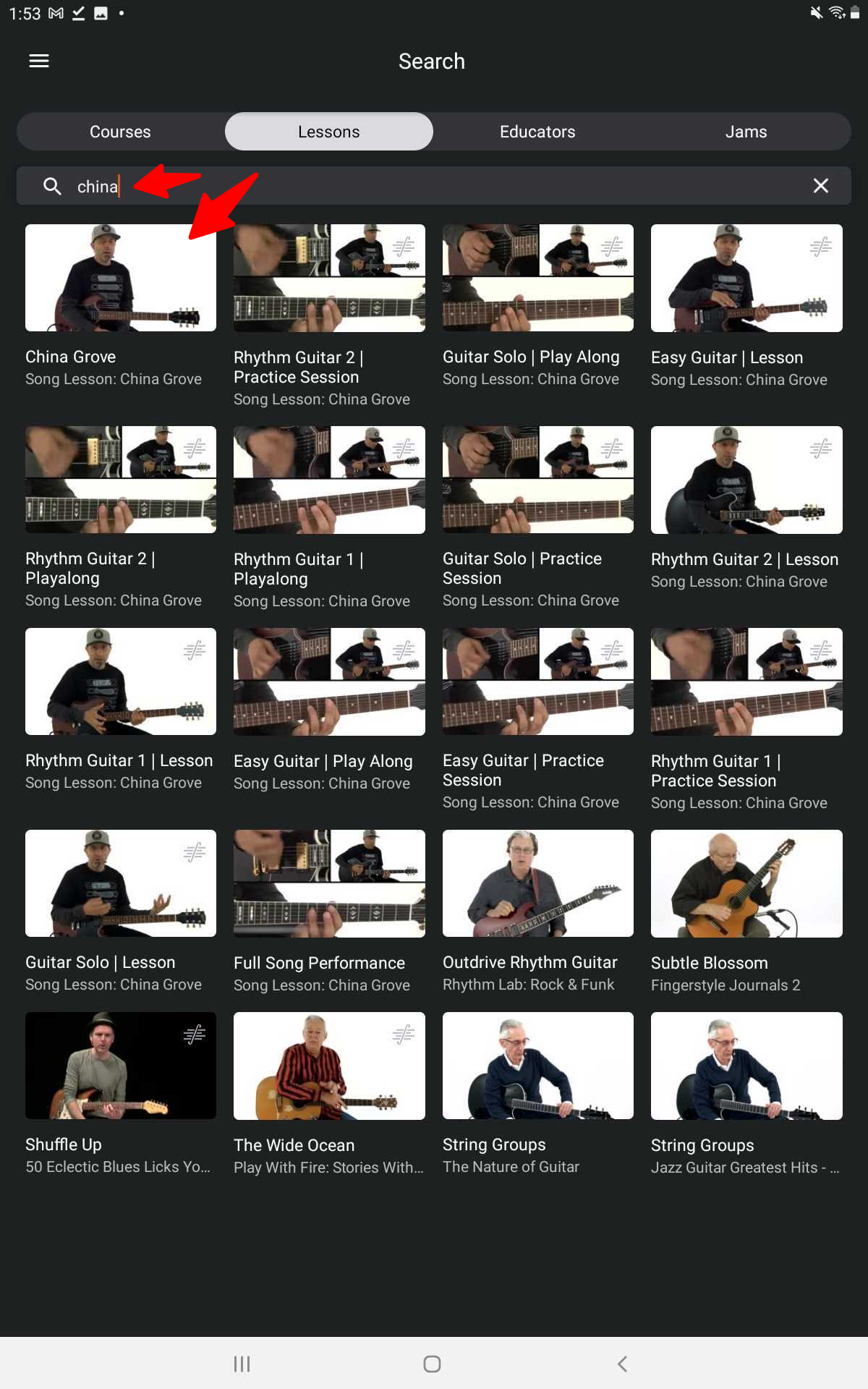

Comments