Guitar Lab Courses:
Guitar Lab courses show up under their own collection folder on the website. You can find them here - https://truefire.com/dashboard/my-courses?collection=guitar_lab
Or by selecting "Guitar Lab" from the menu on the left-hand side of the My Courses page.

Song Lessons:
Song Lessons have their own section on the website and app - they will not show up with your courses.
Song Lessons on the Website:
You can get to your song lessons on the website here - https://truefire.com/song-lessons/directory - You can navigate to this page by clicking "songs" from the purple navigation bar on the website or from the dashboard dropdown menu.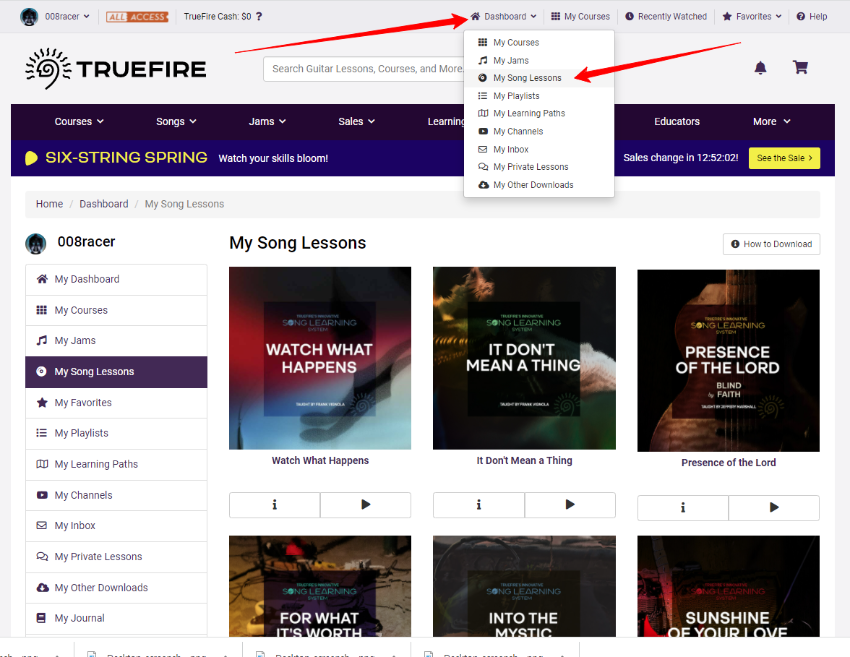
Still can't find your purchase?:
If you are still unable to find a purchased course, it is possible that the course has been placed in your Archive folder. The Archive folder is used to hide courses you no longer wish to see.
You can get to your Archive folder by going to your My Courses page - https://truefire.com/dashboard/my-courses - And selecting "Archive" from your "My Collections" menu on the left-hand side of the My Courses page. 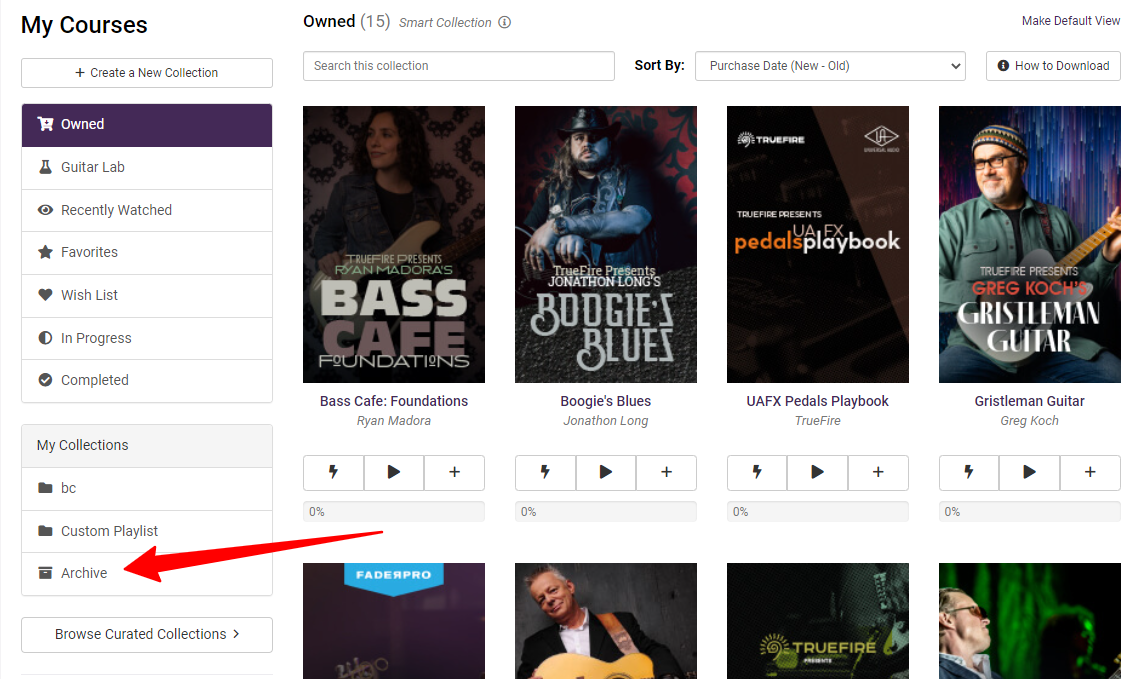
You can remove a course from the Archive folder by selecting the "+" symbol, and selecting " x Remove" from the pop-up menu. After removing a course from your Archive folder, it will show back up on your My Courses page. 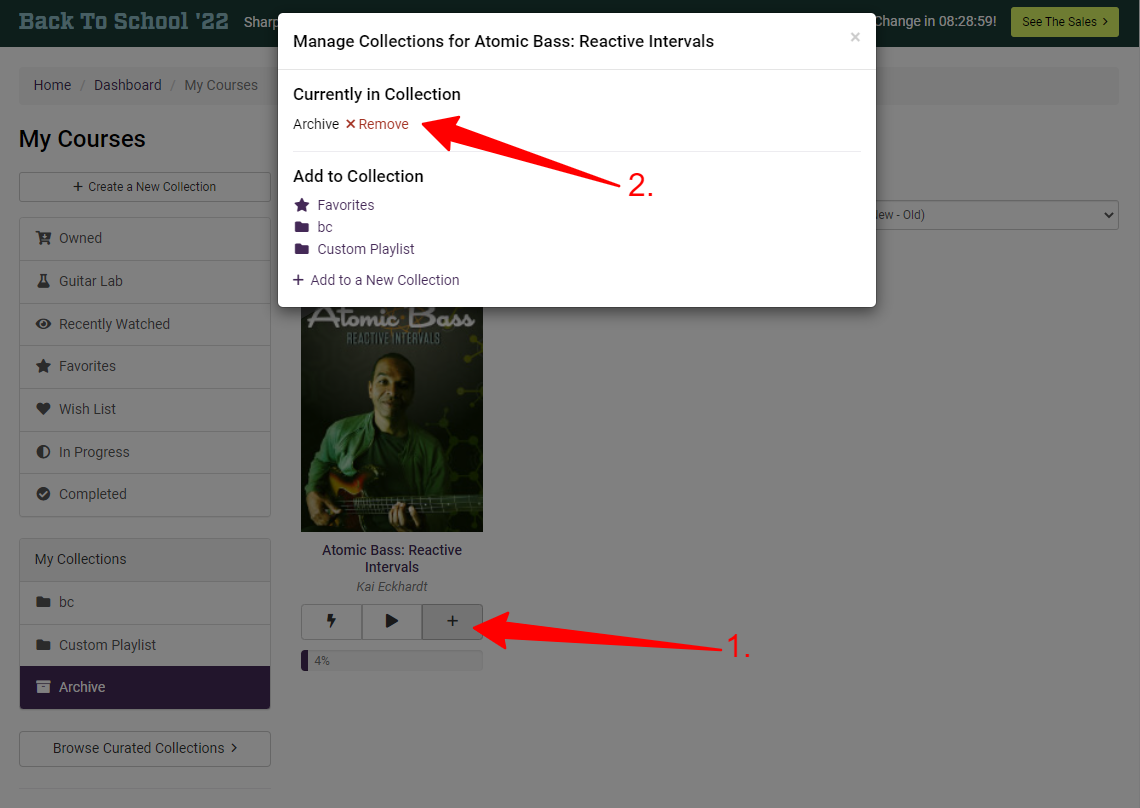
Song Lessons in TrueFire 3:
If you are in the computer app, you can get to your song lessons from the icon that looks like a vinyl record at the top-middle part of the screen.
If you don't see that vinyl record, it means you're on an old version of the app. You can get the latest version here - TrueFire.com/apps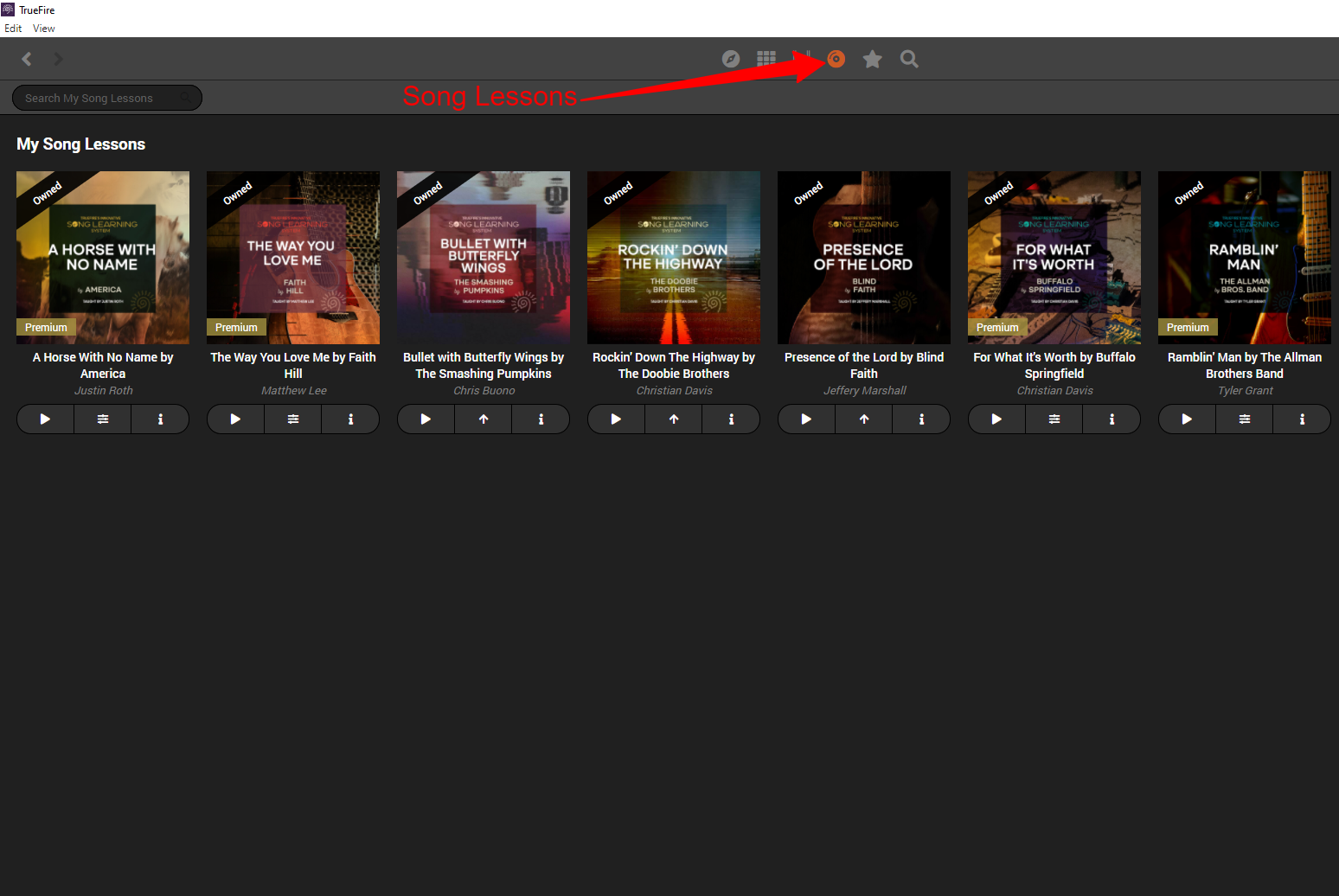
Song Lessons in Apple iOS app:
If you are trying to find your song lessons in an iOS app open the menu (top left-hand corner) then select "song lessons" - From here you can play your Song Lessons.
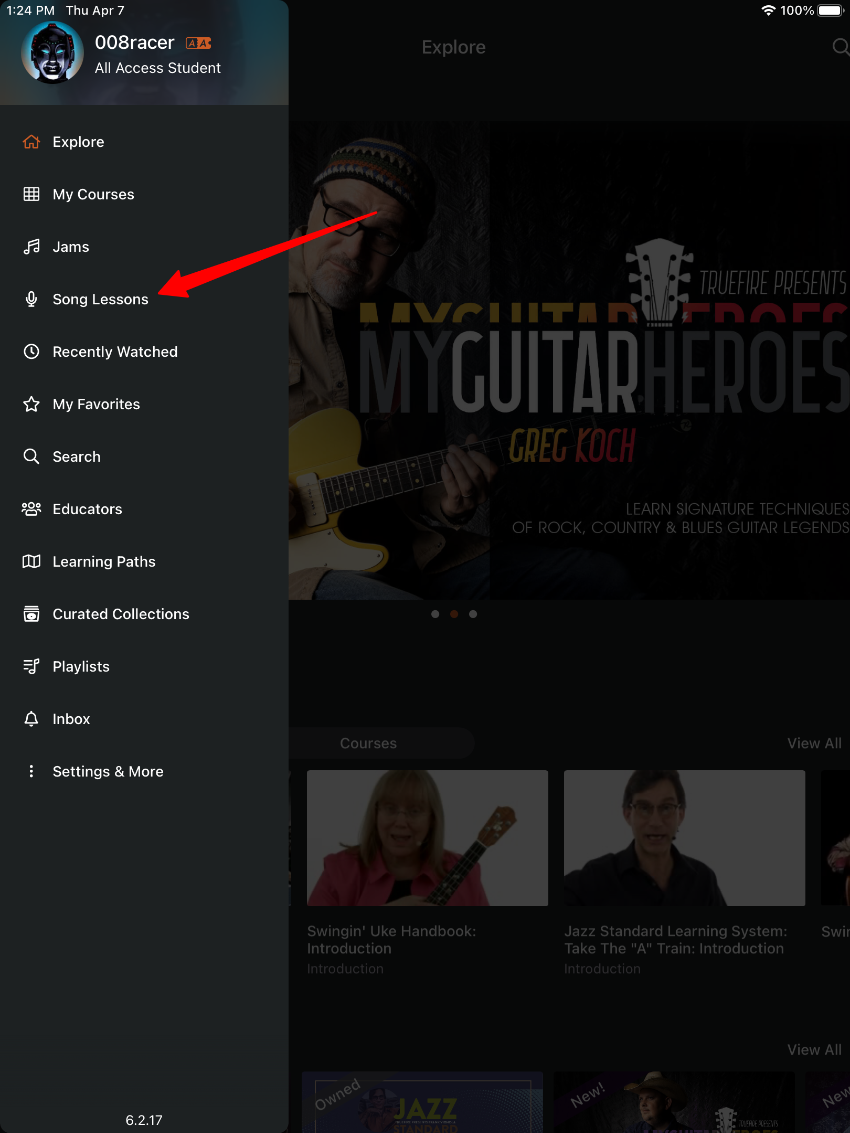
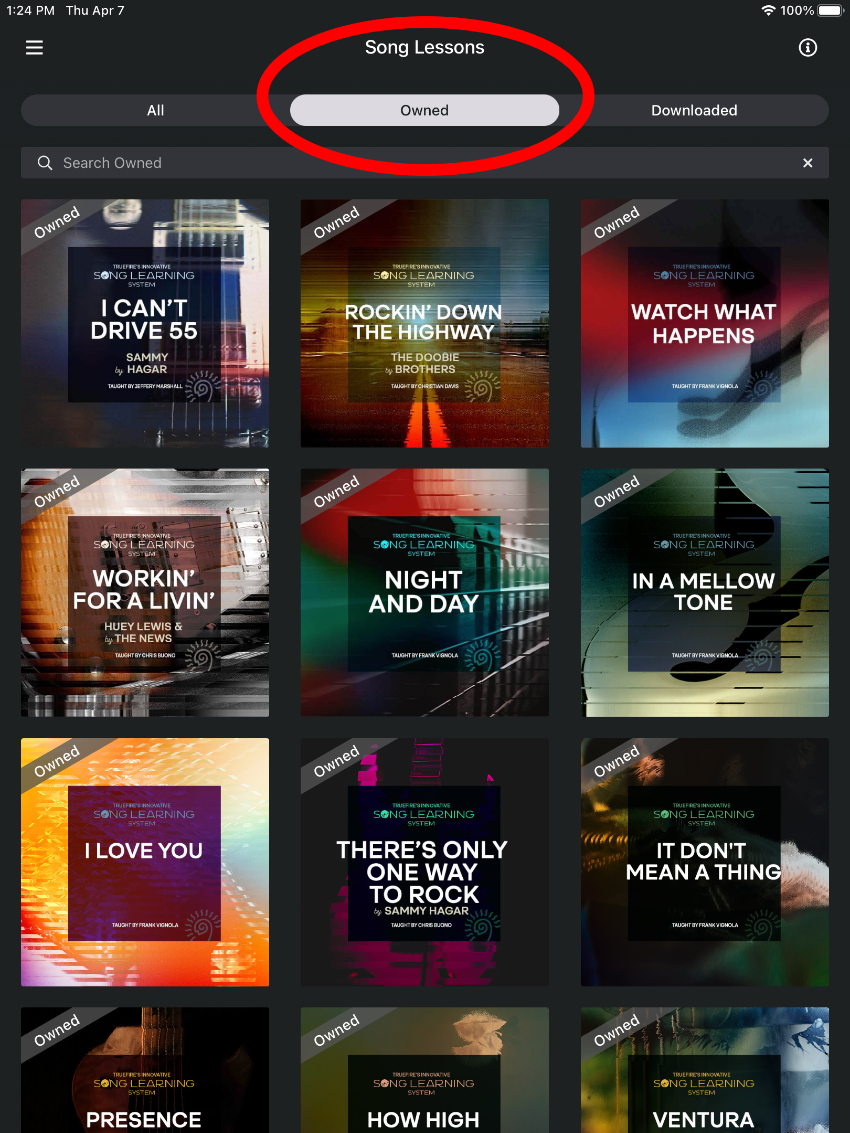
Song Lessons in Android:
If you are trying to find your song lessons in the Android app, we are working on an update to give song lessons their own section. Here's how you find them in the current version:
select search ---> select lessons ---> type the name of the lesson you are looking for (it needs to be spelled correctly) ---> select a video from the results below
Comments